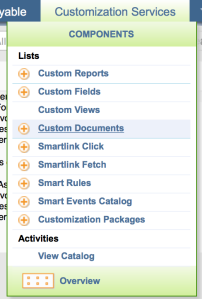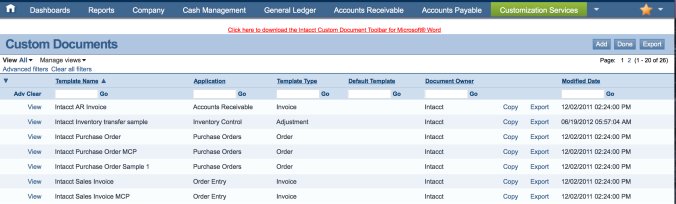Invoice requirements vary from one company to another. While a standard invoice may work well for most companies, often times your customer’s invoice requirements dictate your invoice format (especially if your customer is a government body or simply your largest customer). And, well, if you like having a positive number in your bank account, it’s highly unlikely you’re going to argue with your clients. So you are faced with two options: spend your time editing a document outside of your system (and let your coffee get cold in the process) or let your accounting software customize invoices for you! That becomes possible in Intacct with Custom Documents.
This post will be an introduction to customizing your Invoices citing one of the more popular requests I have come across: displaying a “Paid” stamp on a paid invoice.
The Problem: When printing an invoice, no payment stamp displays at the top of a paid invoice. Four simple letters you would think would be so simple to add! Yet, they are not there.
The Solution: Custom Documents using Merge Fields and IF statements.
First, where are custom documents managed?
Customization (or Platform) Services > Custom Documents
That brings you to the following list screen – so now what?